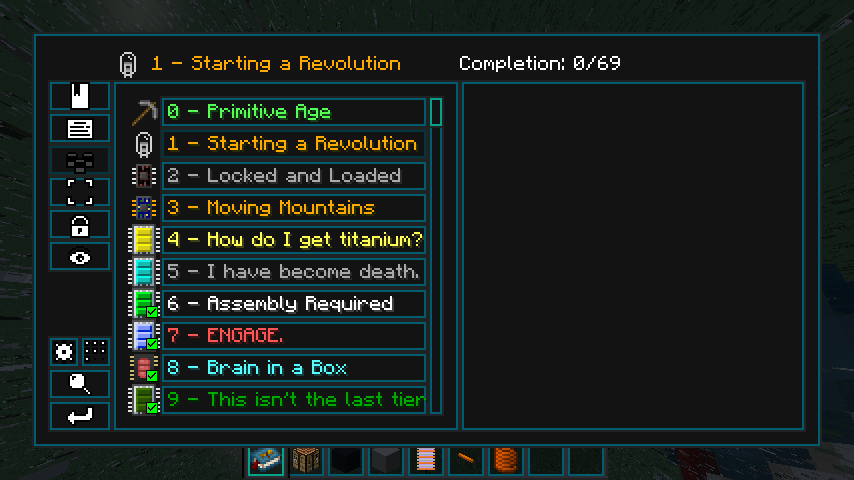Writing Quests
Quests are provided through Better Questing Unofficial.
To create a quest, one uses /bq_admin edit to toggle editing mode, and then one can freely edit the quests from there. Anyone working with this MUST, MUST run /bq_admin default save to record the quest data to the files. Don't do yourself dirty.
There are a few things to know when editing quests:
The language files for our quests are stored in config/betterquesting/resources/supersymmetry/lang.
BQ(U)Tweaker allows images and links to be embedded into quests.
To add links, use this format: {Embed}TypeLink;<WebsiteLink>;<DisplayWidth>;<DisplayHeight>;<ButtonText>{Embed}
As for images, use this: TypeImage;<ResourceLocation>;<DisplayWidth>;<DisplayHeight>;<ImageWidth>;<ImageHeight>{Embed}
Also, to edit quest lines and quests, look in the lower left-hand part of the chapter-viewing interface: